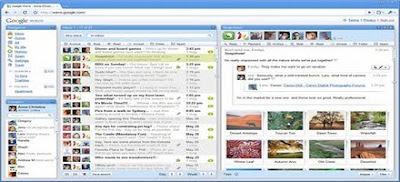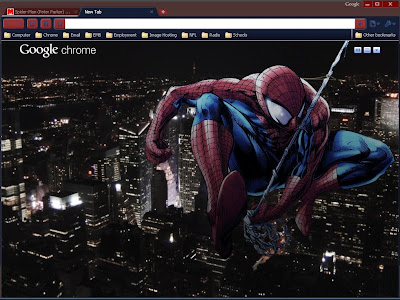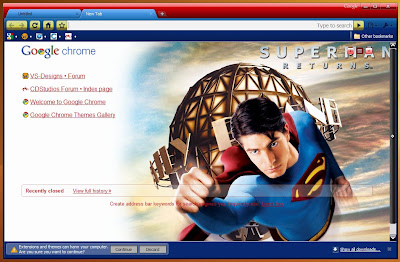The minor changes alter how senders are added to messages, and do not affect the native Gmail apps that most users of Android phones send email through.
The move builds on Google's decision to rewrite the code on which the web app is based so that it is easier to adjust in future.
This stage of enhancements allows users to simply type a fellow Gmail adopter's username and the programme will now automatically fill in the rest of the address. Other changes reveals the list of recipients of a message more completely, so that individual addresses are easier to remove even if they are towards the beginning of a long list. Contacts that have been entered into a Gmail field are now also clickable boxes, allowing users to inspect their details more closely.